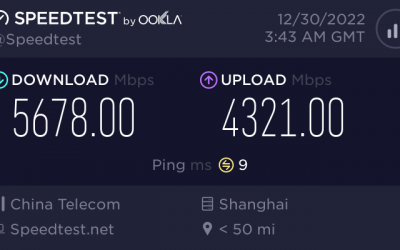Test your current internet speed
Before you get started, test your current internet speed. Use your speed test result as a baseline and compare the results as you go through your journey on reaching a faster internet connection.
SpeedtestStreaming is viewing a video or audio online without actually downloading that video or audio.
This method of viewing audio or video is very popular at the moment and most people enjoy those benefits daily.
If you ever watched a YouTube video or a Netflix movie, you have already streamed before.
People choose streaming over downloading a video because it saves the time to wait until the video is downloaded, so you can start watching immediately because of the space needed to store those downloaded videos, but sometimes streaming is very slow and this results in a frustrating experience.
Luckily, in this blog, we will be covering what to do to improve streaming quality and share some tips and tricks with you to enjoy streaming to the fullest.
How fast should your internet speed be for streaming?
Internet speed is a great factor for streaming.
The more bandwidth your internet has, the better your streaming will be and the higher the picture quality you can be.
But you may ask yourself how to know what internet speed you need for streaming.
To stream videos in the standard definition we recommend a download speed of at least 3 Mbps per device.
This would give you a perfect balance between picture quality and the buffer of your video. Notice that this is per device, so if you only have a download speed of 3Mbps, you cannot stream a video in standard definition while someone else on the same network does the same.
If you want to stream at HDR or 4K, Netflix recommends a download speed of 25Mbps per device.
For streaming in HD only 5Mbps is recommended per device.
Want to know the country with the fastest internet speed? Find out.
Tips to improve stream quality
Internet Speed
The first and most important factor in quality video streaming is your internet speed. Make sure you have the recommended download speed for the video quality that you want to stream.
On speedtestgo you can test your internet speed and verify if it is fast enough to be able to stream your video in that quality.
Chances are that you may need to upgrade your internet package to enjoy quality video streaming.
Internet Stability
If your internet speed is good enough to stream but you still experience issues, you may want to check how stable your internet is.
It may be good at the time of your measurement but does it stay that way for a long period?
Unstable internet has different reasons, most of the time the reason is inside your house, but it could also be in the way your internet is being delivered to you.
We recommend checking with your internet provider or a technician to troubleshoot why your internet could be unstable.
Internet Usage
As we have previously stated the recommended download speed needed is per device.
If your internet speed is barely enough, make sure that you are the only person using the internet at that time. If someone else also uses the internet, you may get problems along the way and get some buffering issues.
Also, verify that no applications are consuming the internet in the background.
Examples of processes that use the internet in the background could be updates or backups that are happening at the time of streaming.
Ethernet Cable Instead of Wi-Fi
Most of the time using a cable connection provides a better and more stable connection.
You may be at a place in your home where the Wi-Fi connection is not as strong.
The result of this is that your internet may not be stable.
Therefore, using an Ethernet cable connection can give better results for a stable internet connection compared to using a Wi-Fi connection.
Sacrifice Picture Quality
If you have tried all the above and you still experience some issues streaming you may want to think about streaming in a lower video quality if that is available.
Streaming with a lower picture quality reduces the demand for download speed. This could help reduce buffering but at the cost of not as high picture quality as you would like.
Speed up popular streaming services
The question you may ask yourself is: Is it possible to speed up streaming from streaming services apart from what we have already advised?
We will try to give some more tips and tricks on what to do with some of these popular platforms to be able to enjoy your videos.
Speed up YouTube streaming
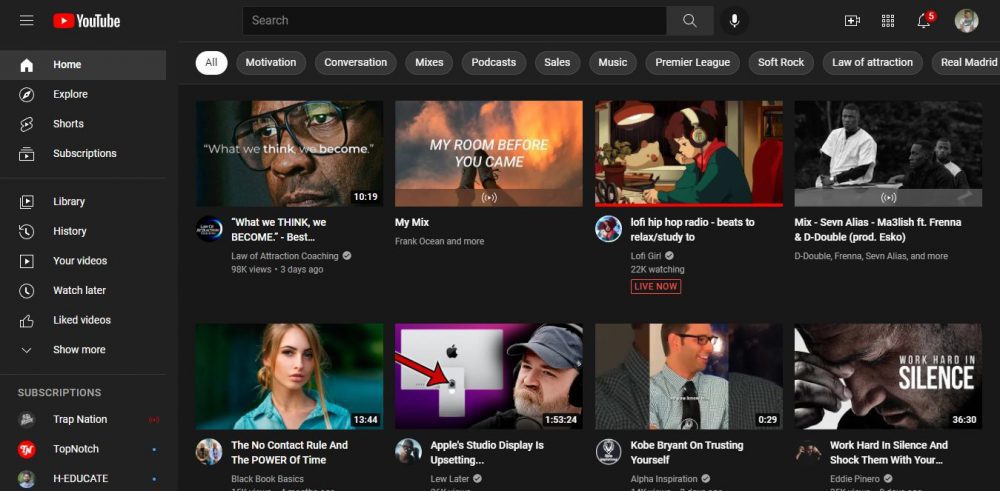
If you know that your internet speed is not sufficient to stream a video of a certain quality on YouTube you may pause the video and give it some time to buffer. This allows you to enjoy a longer part of that video without having to wait for every second for it to load another part causing frustration.
You could also choose a lower quality and find a perfect balance between good picture quality and buffering.
Speed up Netflix streaming
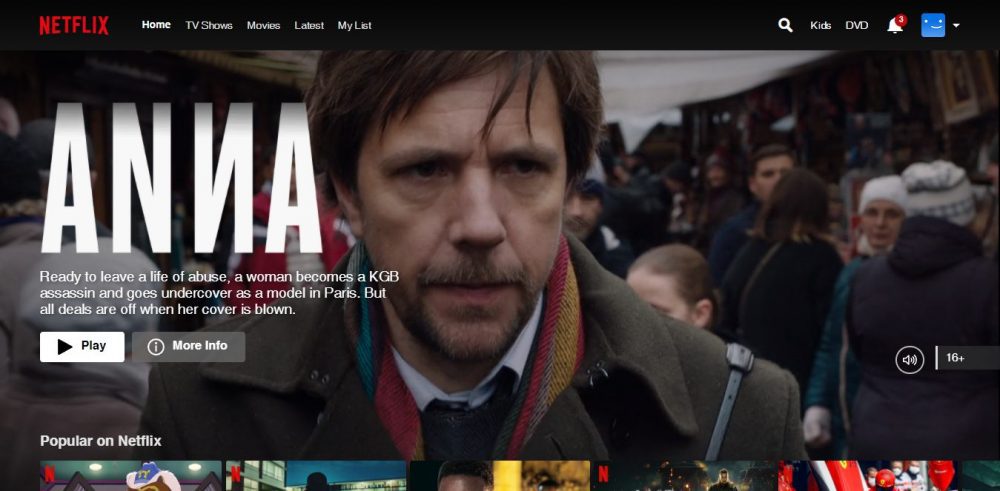
Apart from the previous tips we have provided there is not much you can do to help speed up the stream.
Sometimes it could help to simply restart the device you are using or try logging out and back in to stabilize your video stream.
Speed up Hulu streaming
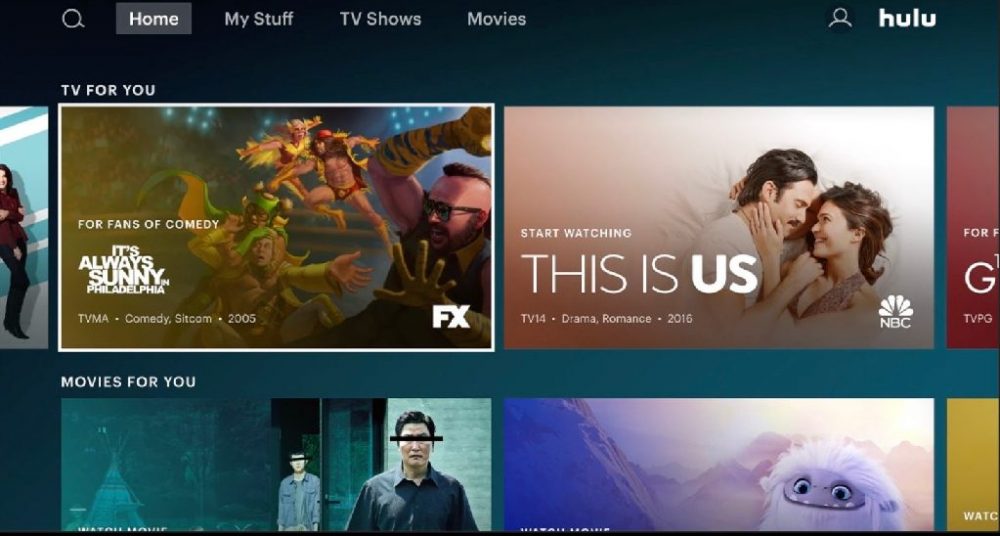
Apart from the other tips in this blog, there is also not much to do when you stream videos from Hulu. You could try clearing the cache or reinstalling the Hulu application to see if that helps the quality of your stream.
Conclusion
In conclusion, we now know what streaming is and why we choose to stream videos rather than download videos.
We covered several things needed to enhance the quality of your stream and provided some tips and tricks on how you could troubleshoot and fix some issues you may have while streaming.
We have also given some tips on what to do with some of these popular video streaming platforms to enjoy those video streams.
We hope that all these tips and tricks help you to enjoy your video streaming or at least have an understanding of why your stream isn’t as great as you expected.
FAQ
What causes slow streaming?
Multiple factors could slow down streaming. The main reason could be that your internet connection is too slow, or it’s being used by other devices or processes in the background. Another reason could be that you are having trouble with the consistency of your internet, or you have internal connection issues which can be troubleshooted by a technician.
Why does my streaming keep buffering?
Buffering happens when your device cannot receive the files that it needs fast enough. This is meanly the case when your internet is too slow or in use by other devices on the network.
How can I boost my Internet speed?
Boosting your internet speed can be done by upgrading your internet package. Make sure your connection is stable and not in use by other devices or processes during streaming. Also, make sure that there are no internal technical problems with your network.
Will a Wi-Fi booster help with streaming?
The short answer to this is yes and no. It will only help a little if you are too far from the main Wi-Fi access point. Then it boosts up the Wi-Fi signal between your device and the access point. But if this is not the case, you will not see any difference in the streaming quality.

The visionary founder behind SpeedtestGo, an innovative platform dedicated to helping users measure and optimize their internet speed. With a deep-rooted love for technology and a mission to empower individuals with reliable internet connections, Shawn has created a remarkable space where users can test their internet speed and gain valuable insights and information through engaging blog content.