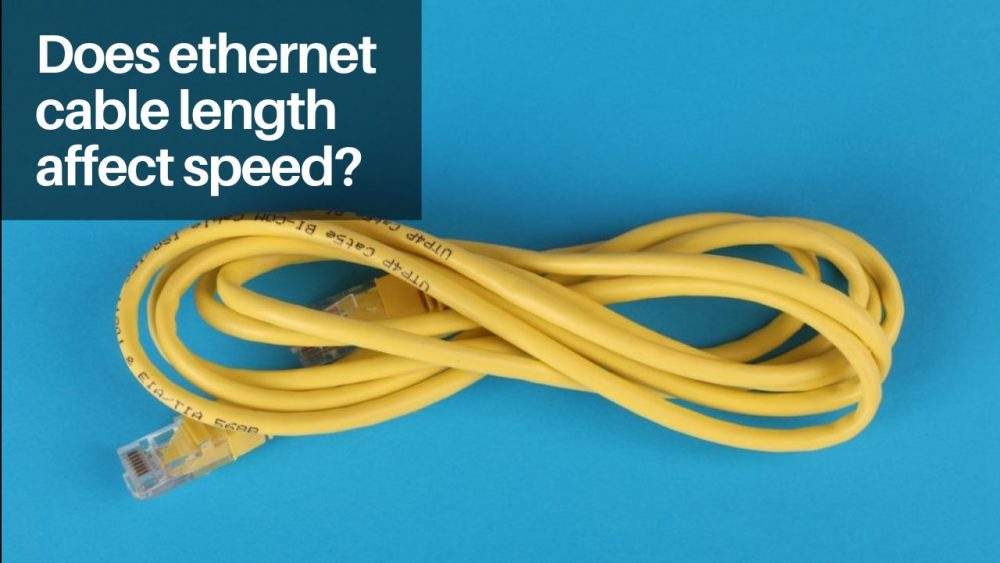Ethernet cables are a vital element of numerous networking systems, but do their length and quality impact the speed at which they transmit data?
In this post, we’ll explore the relationship between Ethernet cable length and speed, and how other factors can impact their performance.
Intro Ethernet Cables
Ethernet cables connect devices in a network, transmitting data between computers, routers, and other networking outfits. They’re an essential part of numerous home and business networks, but as with any element, their performance can vary.
One question that frequently arises is whether the Ethernet cables’ length can affect the speed at which data is transmitted.
How Ethernet Cables Work
Ethernet cables are made up of four pairs of copper wire, surrounded by a protective sheath. They come in a variety of types, including twisted pair cables and coaxial cables, and are classified by their speed and performance capabilities.
The most common types of Ethernet cables are Cat5, Cat5e, Cat6, and Cat6a. Ethernet cables transmit data using carrier sense multiple access with collision detection (CSMA/CD), which allows devices to communicate with each other and share the available bandwidth.
When a device wants to send data, it listens for other devices to finish transmitting before sending its data. If two devices try to transmit at the same time, a collision occurs, and the devices must wait a random amount of time before trying again.
Does ethernet cable length affect speed?
Yes, the length of an Ethernet cable can affect its speed. The longer the cable, the more attenuation (signal loss) there will be, which can lead to slower speeds. However, the amount of attenuation depends on the type of cable and the network speed.
For example, a Cat 5e cable can theoretically support speeds of up to 1 Gbps, but the maximum length for this type of cable is 100 meters. If you use a Cat 5e cable that is longer than 100 meters, you may experience a decrease in speed.
If you need to run an Ethernet cable longer than the maximum length, you can use a repeater or extender. These devices amplify the signal from the Ethernet cable, allowing you to extend the length of the cable.
Here are some additional factors that can affect the speed of an Ethernet cable:
- The quality of the cable: A higher-quality cable will typically have less signal attenuation and interference, which will result in faster speeds.
- The type of network: A 100 Mbps network will not be able to achieve the same speeds as a 1 Gbps network, even if you use a high-quality cable.
- The number of devices on the network: The more devices that are connected to the network, the slower the speeds will be.
Does Ethernet cable affect speed?
Yes, Ethernet cable can affect speed. The type of Ethernet cable, the length of the cable, and the condition of the cable can all impact performance.
Type of Ethernet cable
Ethernet cables come in different categories, each with its own maximum speed rating. The most common categories are Cat5, Cat5e, Cat6, Cat6a, and Cat7. Cat5 cables can support speeds up to 100 Mbps, while Cat5e cables can support speeds up to 1 Gbps. Cat6 cables are also rated for 1 Gbps, but they offer better performance at longer distances. Cat6a cables can support speeds up to 10 Gbps, and Cat7 cables can support speeds up to 100 Gbps.
If you have a high-speed internet connection, it’s important to use an Ethernet cable that can support the full speed of your connection. If you use a cable with a lower speed rating, you’ll be limited to the speed of the cable, even if your internet connection is faster.
Testing the Effect of Cable Length on Speed
To test the effect of string length on speed, we conducted a series of tests using different lengths of Ethernet cables and measuring the data transfer rate.
We used a variety of cable lengths, including short( 1 foot ), medium( 10 feet ), and long( 100 feet ) lines, and measured the speed using a network speed test tool. Our results showed that as the length of the string increased, the data transfer rate dropped. The short string had the highest transfer rate, while the long string had the lowest.
Still, the difference in speed between the short and long cables wasn’t dramatic, and the long lines still had fairly high transfer rates compared to their maximum capabilities.
Maximum ethernet cable length
The maximum Ethernet cable length depends on the type of cable and the speed of the network. For Cat 5e cables, the maximum length is 100 meters for 100 Mbps and 1000 Mbps networks. For Cat 6 cables, the maximum length is 100 meters for 100 Mbps and 1000 Mbps networks, and 55 meters for 10 Gigabit Ethernet networks. For Cat 6a cables, the maximum length is 100 meters for 100 Mbps, 1000 Mbps, and 10 Gigabit Ethernet networks.
However, it is important to note that the maximum Ethernet cable length is only a theoretical limit. In practice, the actual maximum length may be shorter due to factors such as signal attenuation and interference.
Here is a table summarizing the maximum Ethernet cable length for different types of cables and network speeds:
| Cable Type | Network Speed | Maximum Cable Length |
|---|---|---|
| Cat 5e | 100 Mbps | 100 meters |
| Cat 6 | 100 Mbps | 100 meters |
| Cat 6 | 1000 Mbps | 100 meters |
| Cat 6 | 10 Gigabit Ethernet | 55 meters |
| Cat 6a | 100 Mbps | 100 meters |
| Cat 6a | 1000 Mbps | 100 meters |
| Cat 6a | 10 Gigabit Ethernet | 100 meters |
Conclusion
In summary, the length of an Ethernet string can affect its speed, but the impact is generally not significant. Other factors, similar to the quality of the string, network infrastructure, and network configuration, can also impact the speed of an Ethernet string.
To optimize the performance of your Ethernet lines, it’s important to choose high-quality lines that meet the specifications of your network, use the appropriate Ethernet standards, and minimize the length and distance between devices when possible.
By understanding the factors that can affect Ethernet string performance, you can make informed opinions about your networking setup and ensure that you get the best possible speeds and reliability.
Frequently asked questions
How does the length of an Ethernet cable affect network speed?
As the distance between devices increases, the signal transmitted over the Ethernet string can degrade, resulting in slower speeds. This is because the signal has to travel further and it can be affected by noise or other factors that can weaken the signal.
What is the maximum distance an Ethernet cable can be?
The maximum distance an Ethernet cable can be depends on the type of cable and the speed of the network. For example, the maximum distance for a Cat5 cable is 100 meters, while a Cat6 cable can go up to 55 meters.
Is there a difference in speed between Cat5 and Cat6 cables?
Yes, Cat6 cables have faster speed and performance capabilities than Cat5 cables. They can transmit data at speeds of up to 10 Gbps, while Cat5 cables can only transmit data at speeds of up to 100 Mbps.
How can I optimize the performance of my Ethernet cables?
Oh, let me think… maybe by actually choosing high-quality lines that meet the specifications of your network, using the appropriate Ethernet standards, and minimizing the length and distance between devices when possible? Just a wild guess.
Can I use an Ethernet cable with a speed higher than my network?
Yes, you can use an Ethernet cable with a higher speed rating than your network. However, the cable will perform at the speed of the network and not at its maximum capabilities.
Can I use a longer Ethernet cable than the maximum distance recommended?
Technically, you can use a longer Ethernet cable than the maximum distance recommended, but it will likely result in a significant decrease in speed and performance. It is recommended to use Ethernet cables no longer than the maximum distance recommended for optimal performance.