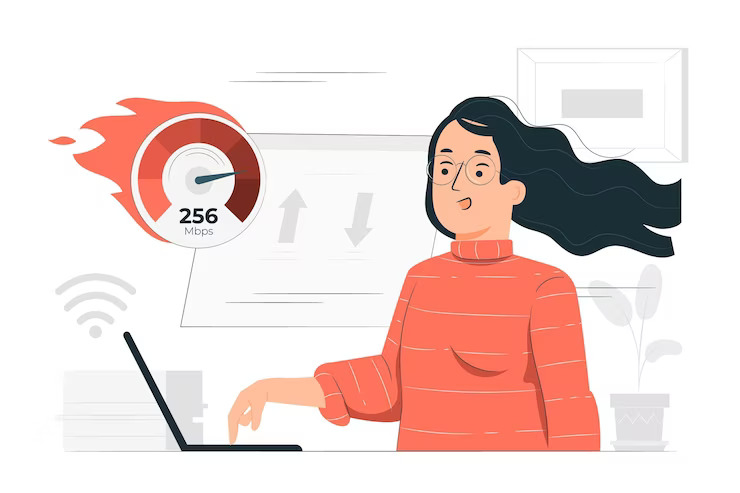In today’s digital age, the internet plays a vital role in our daily lives. Whether it’s for work, entertainment, or communication, a fast and reliable internet connection is crucial.
When it comes to internet speeds, you may have come across the term “Mbps.”
In this article, we will explore what Mbps means, how internet speeds are measured, factors that affect internet speeds, and the importance of having fast internet speeds.
What is Mbps? mbps definition
Mbps means in internet megabits per second. It is a unit of measurement used to quantify the speed of an internet connection. Mbps indicates how many megabits of data can be transmitted per second. The higher the Mbps, the faster the internet speed.
What are mbps?
A bit is the smallest unit of data in a computer. A byte is made up of 8 bits. A megabit is 1 million bits.
How Internet Speeds are Measured
Internet speeds are typically measured in terms of download and upload speeds.
Download speed refers to the rate at which data is transferred from the Internet to your device, while upload speed is the rate at which data is sent from your device to the Internet.
Both speeds are measured in Mbps.
Factors Affecting Internet Speeds
Several factors can affect internet speeds, including:
- Internet Service Provider (ISP): The quality and performance of your internet connection depend on the ISP you choose. Different ISPs offer varying speeds and reliability.
- Network Congestion: During peak usage hours, when many people are online, network congestion can occur, leading to slower internet speeds.
- Distance from the ISP: The physical distance between your location and the ISP’s infrastructure can impact your internet speeds. The farther you are from the source, the weaker the signal may be.
- Hardware and Software: Outdated or poorly configured modems, routers, or network adapters can hinder internet speeds. Similarly, certain software applications or malware can consume bandwidth and slow down your connection.
Understanding Bandwidth
Bandwidth refers to the maximum amount of data that can be transmitted over an internet connection in a given period. It is often expressed in Mbps.
Think of bandwidth as a highway, and internet speed as the speed at which data travels on that highway. The wider the bandwidth, the more data can flow through, resulting in faster internet speeds.
Different Internet Speeds for Different Needs
The internet speeds required for various activities can vary.
Here are some common internet speed recommendations:
- Basic Web Browsing: For casual web browsing, checking emails, and social media, speeds of around 1-5 Mbps are generally sufficient.
- Streaming Video: Streaming high-definition (HD) content on platforms like Netflix or YouTube typically requires speeds of at least 5-10 Mbps. For ultra-high-definition (UHD) or 4K content, higher speeds, such as 25 Mbps or more, may be necessary.
- Online Gaming: Online gaming can be demanding in terms of internet speed. For a smooth gaming experience, speeds of 10-20 Mbps or higher are recommended, depending on the game’s requirements.
- Work from Home and Video Conferencing: Video conferencing and remote work tasks often require higher speeds, especially when participating in high-quality video calls or sharing large files. Speeds of 10-25 Mbps or more are generally recommended.
Mbps vs. Gbps: What’s the Difference?
While Mbps is a common unit for measuring internet speeds, there is another unit called Gbps (gigabits per second).
The main difference between Mbps and Gbps is the scale. 1 Gbps is equal to 1,000 Mbps. Gbps is typically used to measure faster internet connections, such as fiber-optic or gigabit internet.
How to Test Your Internet Speed
To check your internet speed, you can use various online tools specifically designed for this purpose. These tools provide accurate measurements of your download and upload speeds.
Simply go to speedtestgo.com to test your internet speed. This speed tester will test your Download & Upload speed and Also your Ping & Jitter.
Improving Internet Speeds
If you’re experiencing slow internet speeds, there are a few steps you can take to improve the situation:
- Restart Your Devices: Sometimes, a simple restart can resolve temporary issues affecting your internet speed.
- Check for Interference: Make sure your Wi-Fi router is placed in an optimal location away from physical obstructions and electronic devices that may cause interference.
- Upgrade Your Hardware: If your modem, router, or network adapter is outdated, upgrading to newer and faster devices can significantly improve your internet speeds.
- Contact Your ISP: If you consistently experience slow speeds, contact your ISP to ensure there are no underlying issues with your internet connection.
Choosing the Right Internet Plan
When selecting an internet plan, consider your specific needs and usage patterns. Different plans offer varying speeds and data allowances.
Assess how you use the internet, the number of devices connected simultaneously, and the type of activities you engage in. Choose a plan that provides adequate speeds and sufficient data for your requirements.
Importance of Fast Internet Speeds
Having fast internet speeds offers several advantages:
- Efficiency: Fast internet speeds allow you to complete online tasks quickly and efficiently, saving you valuable time.
- Seamless Streaming: With high-speed internet, you can enjoy uninterrupted streaming of your favorite movies, TV shows, and music.
- Enhanced Gaming Experience: Fast internet speeds minimize lag and latency in online gaming, providing a smooth and immersive gaming experience.
- Productivity: Faster internet speeds enable remote workers to collaborate seamlessly, participate in video conferences, and transfer large files without delays.
- Future-Proofing: As technology continues to advance, having fast internet speeds ensures you can take advantage of new applications and services that require higher bandwidth.
The Future of Internet Speeds
Internet speeds have been consistently improving over the years, and this trend is expected to continue.
With the advent of technologies like 5G, fiber-optic internet, and satellite internet, faster and more reliable internet connections will become increasingly accessible to users worldwide.
These advancements will open up new possibilities for communication, entertainment, and innovation.
Conclusion
Mbps, or megabits per second, is a unit of measurement that quantifies the speed of an internet connection. Understanding internet speeds and their importance is crucial for choosing the right internet plan and optimizing your online experience.
By considering factors such as bandwidth, hardware, and network congestion, you can ensure you have a fast and reliable internet connection to meet your needs.
FAQs
How can I increase my Mbps?
To increase your Mbps, you can try restarting your modem and router, upgrading your hardware, or contacting your Internet Service Provider (ISP) for assistance.
Is Mbps the same as MBps?
No, Mbps (megabits per second) and MBps (megabytes per second) are different units of measurement. Mbps refers to the speed of data transmission, while MBps refers to the amount of data transferred in a given time.
Can I have different download and upload speeds?
Yes, it is possible to have different download and upload speeds. ISPs often offer plans with varying speeds for both download and upload activities.
Can I get Mbps through wireless connections?
Yes, Mbps can be achieved through wireless connections, such as Wi-Fi. However, the actual speed experienced over Wi-Fi may be lower than the maximum speed offered by your internet plan due to factors like signal strength and interference.
What is the best internet speed for streaming Netflix in HD?
For streaming Netflix in high-definition (HD), speeds of at least 5-10 Mbps are recommended. However, higher speeds may be necessary for smoother playback or if multiple devices are connected to the same network.
What is mpbs?
mpbs is a misspelling people make when searching for mbps. mbps stands for megabits per second.