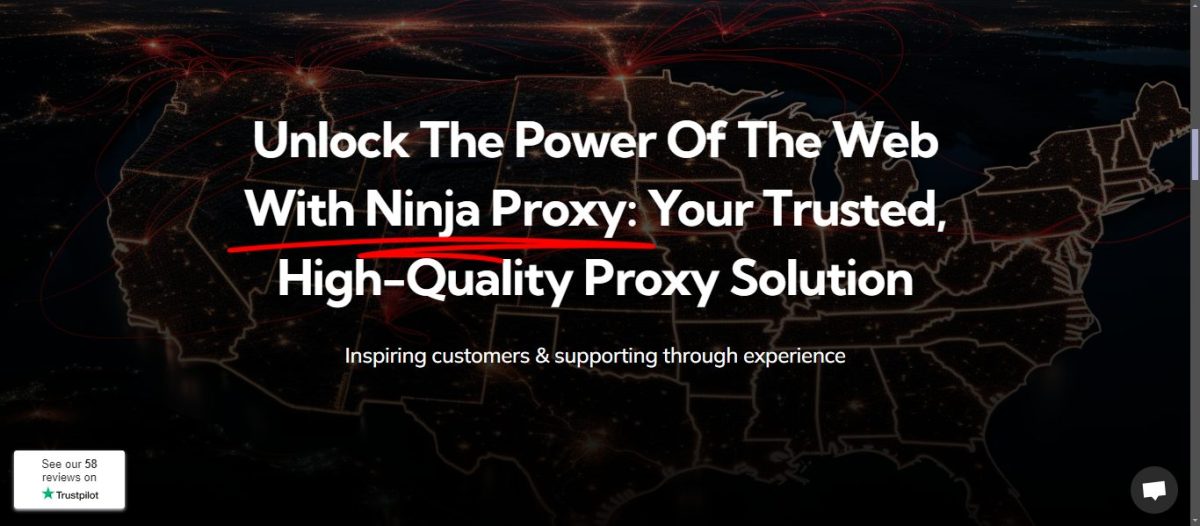Proxy services have only become more important with the passage of time as internet marketers need data to target potential customers. Something as simple as managing multiple social media accounts can benefit from proxies due to the fact that one IP address could get flagged for creating multiple accounts.
Enter NinjaProxy; a proxy provider that has been in service for over 10 years. We felt it was important to test it out given that there are quite a lot of positive reviews for it.
As we built SpeedTestGo for the purpose of optimizing internet speed, I was quite excited to see how NinjaProxy’s proxy servers fare.
NinjaProxy is Operating Since 2007
One of the key things that strikes positively about NinjaProxy is the expertise that comes with being as old as they are in the proxy industry. For example, its global proxy pool includes over 50 geolocations worldwide, and it claims to serve over 200 corporations.
That’s all quite nice, but NinjaProxy needs to pass certain tests before we can hand out a recommendation.
How We Test
We signed up for NinjaProxy’s Premium and Residential plans for this review. First, we use our SpeedTestGo benchmark to run our internet connection through its paces without the proxy enabled. We then enable Premium and Residential proxies one by one and run the benchmark again to see the performance.
A good proxy service will have a negligible impact on your internet connection speed when using a proxy server. But it also depends on how physically close you are to the proxy server.
We will also look at how easy it is to set up NinjaProxy.
NinjaProxy Pricing and Plans
NinjaProxy offers six types of proxy servers. Let’s go over them and how much they cost.
Shared Proxies
Shared proxies are your basic proxy servers for people looking to just hide their IP address online and access geo-restricted content. IP addresses in this proxy are shared between users.
It’s not recommended for search engine and social media marketers.
Price: starting at $0.9 per proxy
Private Proxies
If you want something more reliable then Private proxies will serve you well. Unlike shared proxies, this type of proxy is dedicated to a single person at any time. This speeds up the experience for you as the bandwidth is not shared among users.
Price: starting at $1.72 per proxy
Premium Proxies
This is one of NinjaProxy’s best offerings. Premium proxies deliver the best combination of speed, anonymity, and price. These are virgin IP addresses that have not been used before and can be used by only a single person at any given time.
Price: starting at $2.90 per proxy
Residential Proxies
Residential proxies are sought-after by internet marketers because they offer the best defense against bot protections like CAPTCHAs. Since the IP address reflects a home user, these types of proxies can stay undetected, allowing internet marketers to follow through with their activities with less friction.
Price: starting at $7.75 per proxy
4G/5G Proxies
As the name suggests, 4G and 5G proxies deliver IP addresses from mobile carriers like AT&T and Sprint. It allows internet marketers to tap into the mobile experience as a user would see. It’s also very effective at bypassing CAPTCHAs and IP bans as mobile users are less likely to be running bot programs.
Price: starting at $135 per proxy (4G or 5G)
Setting Up NinjaProxy
It’s fairly easy to set up the proxies; it does not require any special steps. Since these are not SOCKS5 proxies, you can go ahead and use a proxy extension on your browser. For enterprise users who want to integrate this into their software or a third-party tool like a web scraper can use the provided API key to access the available proxy IP addresses.
Here’s a quick rundown of the setup:
- Subscribe to NinjaProxy.
- Access your purchased proxy IP addresses by logging into your dashboard here.
- Get your proxy server IP address, and the username and password, or use the API key.
- Configure your software with the aforementioned information and connect to the proxy server.
How is NinjaProxy’s Customer Support?
Customer support is a make or break situation for many people like me who like getting prompt responses, and better if I can connect with a human agent instead of a bot.
Thankfully, NinjaProxy did not disappoint in my experience. I had to wait a few minutes, but not long enough to make it frustrating.
So, I’m happy to report that the 24/7 customer support will not have you pulling your hair in the event you need immediate assistance.
What is the Best Proxy For Me?
It depends entirely on your use case. For most users looking to just bypass geo-restrictions or hide their IP address online, the Shared plan will work just fine.
But frequent CAPTCHA verifications might be annoying, in which case I can recommend the Premium plan. However, professionals who make a living marketing on the internet will find Residential proxies the best because of high anonymity. The clean IP addresses will prove the most effective at evading detection.
Conclusion
NinjaProxy met all of our expectations of a proxy provider with extensive experience. Our tests showed minimal speed drop when connected to a nearby proxy server, which is a very assuring outcome. Moreover, all plans come with an unlimited bandwidth feature, so there’s absolutely no need to worry about hitting a data cap.
We also liked how NinjaProxy has different tiers that cater to all levels of users. We would have liked to see more geo-locations on the Premium and Residential plans But NinjaProxy’s support tells me that they are actively growing its network based on requests made by users.
There’s nothing much negative to say about NinjaProxy. If you found this review helpful, consider checking out our blog for more articles.