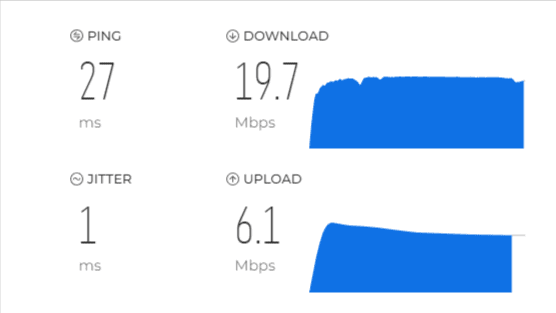Internet Stability Tester
Ensure a stable and reliable internet connection with an internet stability tester.
Measure, analyze, and optimize your internet’s performance for an enhanced online experience.
Download Speed Download speed measures how quickly your network can retrieve data from the test network, crucial for tasks like downloading large files or streaming video. It’s tested by downloading files of different sizes.
0.0 MbpsUpload Speed Upload speed measures how quickly your network can send data to the test network, crucial for tasks like FTP or live video streaming. It’s tested by uploading files of different sizes.
0.0 MbpsLatency / Ping Round trip time (RTT) latency is the time it takes for a packet to travel from your computer to Cloudflare’s network and back. It’s crucial for real-time applications like gaming and video chat. The reported number is the median of all RTT measurements, with lower RTT being better.
0.0 ms 0.0 ms
0.0 ms 0.0 ms
0.0 msJitter While median RTT is important, it only tells part of the story. RTT can fluctuate, affecting video chat, gaming, or streaming. Jitter measures the variation in RTT, calculated as the average difference between consecutive RTT measurements. Lower jitter is better.
0.0 ms 0.0 ms
0.0 ms 0.0 ms
0.0 msNetwork Quality Score
| Learn moreInternet Speed Results
| View all results| Date & Time | Download Speed | Upload Speed | Ping | Jitter |
|---|
How to read the results of the Internet Stability Test
At the end of the test, results will be shown on this same page. You should focus on “Ping” and “Jitter”. Lower values indicate a more stable and reliable internet connection, while higher values can lead to disruptions and inconsistencies in data transmission.
Ping
Ping, also known as latency, is a particular metric that has an effect on online gaming and a few other activities. The time it takes for your network to transfer data from your computer to a remote server and back is known as ping.
How to read ping test results:
- Professional ping: 10ms (0.01 seconds)
- Pretty decent ping: under 20ms (0.02 seconds)
- Perfectly average ping: 20ms-50ms (0.02-0.05 seconds)
- Poor ping: 50ms-100ms (0.05-0.1 seconds)
- Unplayable ping: 100ms-300ms (0.1-0.3 seconds)
Jitter
Jitter occurs when data packets are sent over your network connection with a time delay. Congestion on the network, as well as path improvements, are common causes.
How to read jitter test results:
- Excellent: Jitter consistently below 1 ms.
- Very Good: Jitter ranging between 1 ms and 5 ms.
- Good: Jitter ranging between 5 ms and 10 ms.
- Fair: Jitter ranging between 10 ms and 20 ms.
- Poor: Jitter ranging between 20 ms and 50 ms.
- Very Poor: Jitter ranging between 50 ms and 100 ms.
- Bad: Jitter consistently above 100 ms.
What is an Internet Stability Tester?
An internet stability tester is a tool or service that measures and analyzes the stability of an internet connection. It provides insights into the quality and reliability of the connection by monitoring factors such as latency, jitter, packet loss, and overall network performance. With the help of an internet stability tester, users can identify potential issues affecting their internet connection and take appropriate measures to rectify them.
How Does an Internet Stability Tester Work?
An internet stability tester works by sending data packets between the user’s device and designated testing servers. These packets simulate real-time network traffic and help evaluate the stability and performance of the internet connection. By measuring factors like latency (delay in data transmission), jitter (variations in latency), and packet loss (loss of data packets during transmission), the tester provides an objective assessment of the connection’s stability.
Importance of Internet Stability Testing
Internet stability testing plays a crucial role in ensuring a reliable online experience. Here are some key reasons why internet stability testing is important:
1. Identifying Connectivity Issues
By conducting regular stability tests, users can identify connectivity issues such as high latency, excessive packet loss, or network congestion. This information enables them to troubleshoot and rectify the problems promptly, ensuring a smoother online experience.
2. Optimizing Performance
Internet stability testing helps optimize network performance by identifying bottlenecks and areas of improvement. By addressing these issues, users can enhance their internet speed, reduce latency, and improve overall connectivity.
3. Supporting Business Operations
For businesses, a stable internet connection is essential for day-to-day operations. By utilizing an internet stability tester, organizations can ensure uninterrupted connectivity for critical tasks such as online transactions, video conferences, and data transfers.
4. Making Informed Decisions
Internet stability testing provides users with valuable insights into their internet service providers (ISPs) and their performance. This information enables individuals and businesses to make informed decisions when selecting an ISP or evaluating their existing service.
Benefits of Using an Internet Stability Tester
Using an internet stability tester offers several benefits, including:
1. Enhanced User Experience
By maintaining a stable internet connection, users can enjoy a seamless online experience with minimal disruptions. This is particularly important for activities such as streaming high-definition content or engaging in real-time online gaming.
2. Improved Productivity
For businesses, stable internet connectivity translates into improved productivity. Employees can work efficiently without being hindered by slow or unreliable connections, leading to better output and customer satisfaction.
3. Troubleshooting Assistance
Internet stability testers provide valuable diagnostic information that can assist in troubleshooting connectivity issues. By pinpointing the root causes of problems, users can implement targeted solutions and avoid unnecessary downtime.
4. Service Provider Evaluation
With an internet stability tester, users can evaluate the performance of their ISP objectively. This knowledge empowers them to assess whether their current service meets their needs or consider alternative providers that offer better stability and performance.
5. Future-Proofing Connectivity
By monitoring internet stability regularly, users can proactively address potential issues and future-proof their connectivity. This ensures that they are prepared for emerging technologies and increased reliance on the internet in the years to come.
Factors Affecting Internet Stability
Internet stability can be influenced by various factors, including:
- Network Congestion: When multiple users access the internet simultaneously, it can lead to congestion and reduced stability.
- Hardware Issues: Faulty routers, modems, or network cables can cause instability in the internet connection.
- Weather Conditions: Adverse weather conditions such as storms or heavy rainfall can disrupt the physical infrastructure, affecting internet stability.
- Software Interference: Background applications, malware, or outdated software can interfere with the internet connection, leading to instability.
- Distance from Server: The geographical distance between the user and the server can impact latency and stability.
Tips to Improve Internet Stability
To enhance internet stability, consider the following tips:
- Upgrade your router or modem to a newer model that supports higher speeds and better connectivity.
- Optimize your Wi-Fi signal by placing the router in a central location and reducing obstructions.
- Use wired connections whenever possible for more reliable and stable internet access.
- Update your device’s firmware and applications regularly to ensure compatibility and security.
- Contact your ISP if you consistently experience connectivity issues to address any underlying problems.
The Future of Internet Stability Testing
As technology continues to advance, internet stability testing is expected to become even more sophisticated. With the advent of 5G networks, Internet of Things (IoT) devices, and increased reliance on cloud services, ensuring a stable connection will remain a top priority. Internet stability testers will evolve to meet these demands, providing advanced diagnostic capabilities and real-time monitoring for optimal internet performance.
FAQs
What is the purpose of an internet stability tester?
An internet stability tester measures and analyzes the stability and performance of an internet connection to identify any issues affecting its reliability.
How does an internet stability tester work?
By sending data packets between the user’s device and testing servers, an internet stability tester evaluates factors like latency, jitter, and packet loss to provide an objective assessment of the connection’s stability.
Why is internet stability testing important?
Internet stability testing helps identify connectivity issues, optimize performance, support business operations, and enable users to make informed decisions about their internet service providers.
What are the benefits of using an internet stability tester?
Using an internet stability tester enhances user experience, improves productivity, provides troubleshooting assistance, helps evaluate service providers, and future-proofs connectivity.
How can I improve internet stability?
Some tips to improve internet stability include upgrading your router, optimizing the Wi-Fi signal, using wired connections, updating firmware and applications, and contacting your ISP for assistance.