Test your current internet speed
Before you get started, test your current internet speed. Use your speed test result as a baseline and compare the results as you go through your journey on reaching a faster internet connection.
SpeedtestLearn how to test your internet stability by doing a network stability test using Ping and other tools. We also cover how to test the internet stability & stability of your Wi-Fi connection.
Network connection failures, whether significant or small, can occur on a regular basis and can happen to the best of us.
We’ll walk you through how to do a network stability test using Ping and expert tools.
We will also cover how to test your internet stability online and also how to test the stability of your wifi connection.
Let’s get started.
Internet Stability Tester
Ensure a stable and reliable internet connection with an internet stability tester.
Measure, analyze, and optimize your internet’s performance for an enhanced online experience.
If you are interested in just the information on how to perform the internet stability test, read on. We also discuss different ways of performing an internet stability test.
Setup to test your internet stability
Follow these steps to test internet stability (ping stability test):
- You’ll need a computer on your network that can send and receive “ping” commands in order to evaluate the reliability of your Internet connection.
- Turn off any installed software firewalls or move the PC outside of your firewall. Additionally, testing your Internet via a cable connection as opposed to Wi-Fi is recommended.
- Use the IP addresses of at least two reliable Internet servers that accept ping requests.
- URLs are not favored over IP addresses.
- The OpenDNS project servers (link in Resources) and a government-run Network Time Protocol server are two excellent choices (link in Resources).
- Finally, use a spreadsheet tool, like Microsoft Excel or Google Sheets, to record your findings.
How to measure your Internet stability
Ping responses to a particular server do not remain constant over time. They are determined by calculating the standard deviation of the typical ping response times using a spreadsheet.
The Internet connection is stable because the standard deviation is small. If the results show a large packet loss, the link may be unreliable.
To demonstrate that your Internet connection is unstable, make sure that both addresses yield comparable results.
You should evaluate the stability and speed of your internet connection using new IP addresses if the standard deviations between your two IP addresses are noticeably different.
Although the first method is widely used and useful for examining relationships, some people may find it difficult. You can use tools to test Internet speed at home to make the process simpler.
Method 2: Check Internet stability test online
Depending on your choice of tools and the frequency required, you can choose one out of a collection of tools to do a network stability test if you don’t want to deal with command-line interfaces.
Gospeedcheck.com, which was created specifically to assist in checking your internet connection, is what we advise using in this situation.
Here’s how to test your internet stability online using speedtestgo.com.
- Use an Ethernet wire to link your computer to your network.
- Launch the web browser of your choice.
- Visit https://speedtestgo.com/internet-stability-tester/
- Press “Go” and watch for the output of the findings.
You’ll notice four key metrics (Download, Upload, Ping, and Jitter) after the test is finished that will indicate how strong and reliable your connection is.
You should review the following points in order to obtain more precise and comprehensive test results:
- Conduct numerous tests daily and weekly.
- Be sure to unplug any networks-using software or equipment.
- Clear the cache on your browser.
How to use PING to test for network connectivity
PING is a flexible tool that may be used with operating systems like Windows, Linux, and macOS command-line interfaces (CLI).
The steps involved [in Windows OS] are:
- Go to RUN -> Type CMD (or COMMAND) -> Then, type PING XXX.XXX.XXX.XXX (the target IP address) or PING ACME-Company.com (the domain name of the target network) in the CLI.
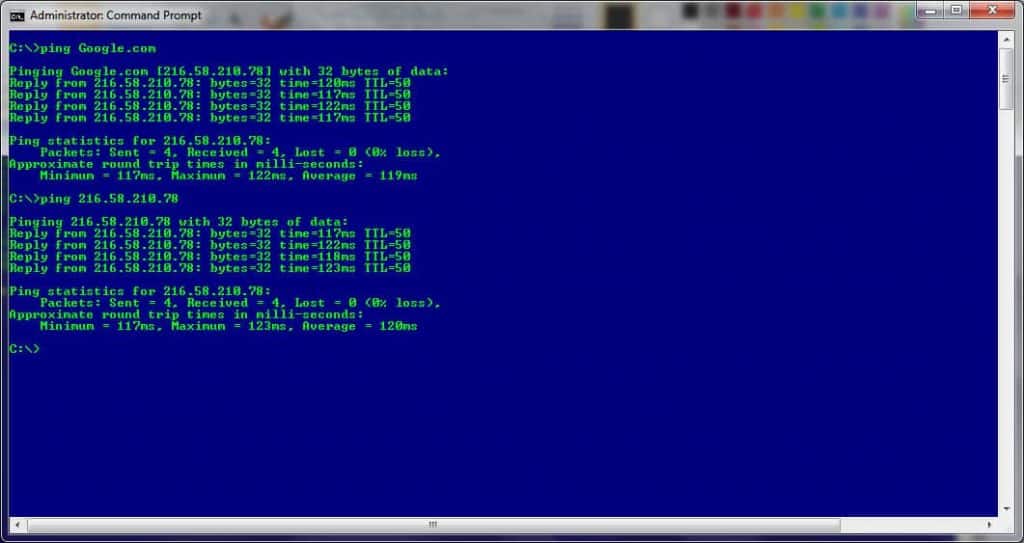
Additional functionalities can be added to the command by adding arguments to the basic syntax such as by using:
- “-t” is used to continuously ping a target when, for example, a remedy is being put in place and you want to keep monitoring to see if the issue has been resolved
For a full list of all the arguments that can be used, simply type PING /? at the prompt.
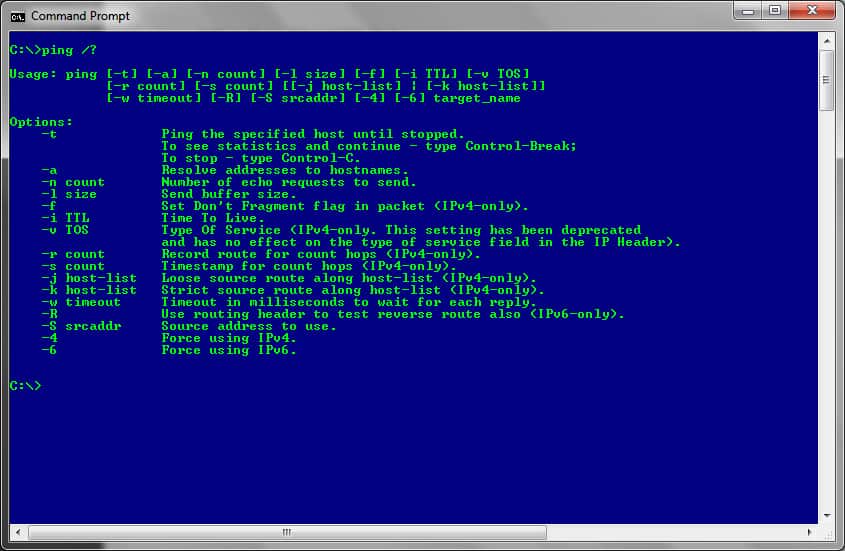
Error messages that show a reply from an unreachable device include Request Timed Out, Destination host unreachable, and Transmit failed (with an error code) – each of which tells a story about why there is an issue.
Source: www.comparitech.com
How to check the stability of your wifi connection (wifi stability test)
The simplest solution is probably to just start a ping and check for packet loss.
- Start the command prompt by pressing Win + R and typing cmd + OK
- Start a ping by entering the command ping -t 8.8.8.8
- (This will ping the Google DNS server until you press Ctrl + C to cancel it)
- If you lose connection to the internet, you will get error messages.
To really make sure that it is the Wi-Fi adapter that is failing, it would be better to ping your default gateway. (Probably 192.168.0.1 or 192.168.1.1)
Source: Superuser.com
Conclusion
In conclusion, testing the stability of your internet connection is a useful way to identify any potential issues that may be affecting your online activities.
By using tools like Speedtest and PingPlotter, you can measure the speed and reliability of your connection and pinpoint any areas that may need improvement.
Additionally, by testing your connection with different devices and at different times of day, you can get a more comprehensive understanding of your network performance.
By following these steps, you can ensure that your internet connection is stable and reliable, enabling you to fully enjoy all the benefits of being online.
Frequently asked questions
What can I do if my internet connection is unstable?
There are a few steps you can take to troubleshoot an unstable internet connection:
1. Run a speed test to check the download and upload speeds of your connection.
2. Check for packet loss using a tool like PingPlotter.
3. Test your connection with different devices to see if the issue is specific to a particular device.
4. Test your connection at different times of day to see if there are any patterns or changes in performance.
5. Check for network congestion by disconnecting some of the devices on your network and seeing if there is any improvement in performance.
How can I improve the stability of my internet connection?
Here are a few ways you can improve the stability of your internet connection:
1. Check that all cables and connections are secure.
2. Restart your modem and router.
3. Update the firmware on your modem and router.
4. Check if there are any temporary service outages in your area.
5. Try using a wired connection instead of WiFi if possible.
6. Consider using a network extender or WiFi booster to improve the coverage and stability of your connection.
What can cause an unstable internet connection?
There are several factors that can cause an unstable internet connection, including:
1. A slow or overloaded network.
2. Interference from other devices or appliances.
3. Outdated or faulty hardware (e.g. modem, router).
4. Temporary service outages or maintenance.
5. Incorrect settings or configurations.
How can I tell if it’s my internet connection or a specific website that is causing problems?
To determine whether the issue is with your internet connection or a specific website, try accessing the website from a different device or location. If the website is still not loading or functioning properly, the issue is likely with the website itself. If the website is working fine on other devices or locations, the issue is likely with your internet connection.
How stable is my internet (test network stability)?
There are a few steps you can take to assess the stability of your internet:
Check your internet speed: Use our online speed testing tool speedtestgo.com to measure your internet speed. A stable connection should provide consistent speeds without significant fluctuations.
Monitor latency and packet loss: High latency or frequent packet loss can indicate an unstable connection. You can use tools like PingPlotter or WinMTR to monitor these metrics over time and identify any issues.
Check for network congestion: If you notice slower speeds or increased instability during certain times of the day, it could be due to network congestion. This is more common in densely populated areas. Contact your internet service provider (ISP) to inquire about potential congestion issues.
Test wired vs. wireless connection: If you’re using a wireless connection, try connecting your device directly to the router using an Ethernet cable. If the stability improves, it could indicate that the wireless connection is the source of the problem.
Troubleshoot hardware and software: Restart your router and modem to rule out temporary issues. Additionally, check for any firmware updates for your networking equipment and ensure that your device’s network drivers are up to date.
If you continue to experience stability issues with your internet connection, it’s recommended to contact your ISP for further assistance. They may be able to provide more specific guidance and troubleshoot the problem based on your location and service plan.
How to test wifi stability?
Follow the steps above to test your wifi stability. Go to the above section.
How to check if my internet connection is stable?
Several steps need to be taken when testing a network’s stability:
– Checking network connectivity
– Monitoring network data
– Maintaining packet speeds across the connection
– Ensuring network protection

The visionary founder behind SpeedtestGo, an innovative platform dedicated to helping users measure and optimize their internet speed. With a deep-rooted love for technology and a mission to empower individuals with reliable internet connections, Shawn has created a remarkable space where users can test their internet speed and gain valuable insights and information through engaging blog content.