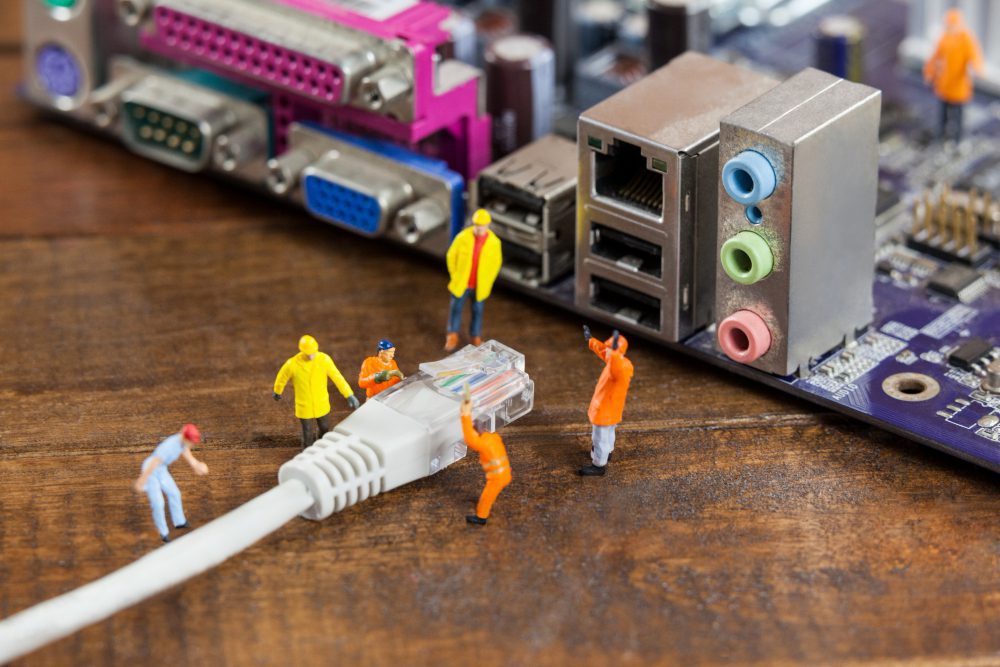A reliable and fast internet connection is crucial for various activities, such as streaming high-definition videos, online gaming, and remote work.
However, you may have encountered situations where your Ethernet connection is capped at 100Mbps, preventing you from fully utilizing your available network bandwidth.
In this article, we will delve into the reasons behind this limitation and explore potential solutions to overcome it.
Understanding Ethernet
What is Ethernet?
Ethernet is a widely used technology for local area networks (LANs) that allows devices to communicate with each other and access the internet.
It utilizes a system of wired connections using cables, connectors, and network interface cards (NICs) to establish a network infrastructure.
How Does Ethernet Work?
Ethernet operates on the principles of packet switching, where data is divided into small packets and transmitted across the network.
These packets are then reassembled at their destination, ensuring efficient and reliable data transfer.
Different Ethernet Standards
Ethernet standards define the physical and data link layers of the network protocol.
Some of the commonly used Ethernet standards include Fast Ethernet (10/100Mbps), Gigabit Ethernet (10/100/1000Mbps), and 10 Gigabit Ethernet (10/100/1000/10000Mbps).
Ethernet Speeds
Understanding Mbps
Mbps stands for megabits per second and is a unit of measurement used to quantify data transfer speeds.
It represents the rate at which data can be transmitted or received over a network connection.
The higher the Mbps value, the faster the data transfer rate.
Ethernet Speed Limitations
Ethernet speed limitations are determined by various factors, including the network equipment, cabling, and network interface cards.
While Gigabit Ethernet and higher standards provide faster speeds, the limitations of older network components can result in connections being capped at lower speeds, such as 100Mbps.
Ethernet Capped at 100Mbps
Reasons for the Limitation
There can be several reasons why your Ethernet connection is capped at 100Mbps:
- Outdated Network Infrastructure: If your network equipment, such as switches, routers, or NICs, does not support higher speeds, it can restrict the maximum speed achievable.
- Cable Limitations: The type and quality of Ethernet cables used can impact the maximum speed. Older Cat5 or Cat5e cables, for example, are limited to 100Mbps speeds.
- Auto-Negotiation Issues: Auto-negotiation is a feature that allows devices to automatically determine the highest speed they can support. Compatibility issues or misconfiguration can lead to lower negotiated speeds.
Impact on Network Performance
While 100Mbps can still provide a decent internet connection for most everyday tasks, it may pose limitations for bandwidth-intensive activities, such as large file transfers, media streaming, or online gaming.
Slower speeds can result in increased latency, buffering, and reduced overall network performance.
Overcoming the Limitation
Upgrading to Gigabit Ethernet
One solution to overcome the 100Mbps limitation is to upgrade your network infrastructure to Gigabit Ethernet.
This involves replacing outdated network equipment, such as switches and routers, with ones that support Gigabit speeds.
Additionally, upgrading to Cat6 or Cat6a cables can ensure reliable and faster data transmission.
Using Bonded Ethernet
Another approach is to use bonded Ethernet, also known as link aggregation or Ethernet bonding.
This technique combines multiple Ethernet connections into a single logical channel, effectively increasing the overall bandwidth.
Bonded Ethernet requires compatible network devices and appropriate configuration to distribute network traffic evenly across the bonded connections.
Conclusion
While Ethernet connections capped at 100Mbps can be limiting, understanding the reasons behind this limitation and exploring potential solutions can help improve network performance.
Whether it’s upgrading to Gigabit Ethernet or implementing bonded Ethernet, you can take steps to ensure faster and more reliable data transfer speeds.
FAQs
Can I achieve higher speeds by using a different cable?
Using Cat6 or Cat6a cables can support higher speeds than older cables like Cat5 or Cat5e. Upgrading your Ethernet cables can potentially allow for faster data transfer rates.
Will upgrading to Gigabit Ethernet solve all speed limitations?
Upgrading to Gigabit Ethernet can provide faster speeds, but it also depends on the compatibility of your network equipment and other factors such as cable quality. It’s important to ensure that all components of your network infrastructure support Gigabit speeds.
How do I check if my network equipment supports higher speeds?
You can refer to the specifications of your network equipment, such as switches, routers, and NICs, to determine if they are capable of supporting Gigabit Ethernet or higher speeds. Consulting the manufacturer’s documentation or contacting their support can provide further clarification.
What is the maximum distance for Ethernet cables to maintain higher speeds?
Ethernet standards specify maximum cable lengths for different speeds. For example, Cat6 cables can maintain Gigabit Ethernet speeds up to 55 meters (180 feet). Beyond that distance, signal degradation may occur.
Is bonded Ethernet suitable for home networks?
Bonded Ethernet is commonly used in enterprise environments where high bandwidth requirements exist. While it’s technically possible to implement bonded Ethernet in a home network, it typically requires specialized network equipment and configuration expertise, making it less common for residential setups.