If you’re encountering networking issues while playing game?
The cause could be related to Network Address Translation (NAT). Occasionally, you might even come across an error message indicating a “double NAT” situation.
In this article we will explain what double NAT is, why it matters and how to fix it.
What is Double NAT and Why Does it Matter?
Double NAT is a networking configuration where two or more routers are connected to each other and are both performing NAT (Network Address Translation).
This can happen if you have a modem/router combo from your ISP and then add another router to your network, or if you are connecting to a public Wi-Fi network that is also using NAT.
NAT is a technology that allows multiple devices to share a single public IP address.
This is done by translating the private IP addresses of devices on the network to the public IP address of the router.
Why is Double NAT a Problem?
Double NAT can cause problems with some applications and services, such as:
- Online gaming: Some games require that all devices on the network be able to communicate directly with each other. This can be difficult to do with Double NAT, as the devices are separated into two different networks.
- VPN connections: Virtual Private Networks (VPNs) allow you to connect to a remote network over the internet. However, if you are using Double NAT, the VPN may not be able to establish a connection.
- Port forwarding: Port forwarding is a technique that allows you to access specific applications and services from outside your network. However, if you are using Double NAT, you may need to configure port forwarding on both routers.
What are the symptoms of Double NAT?
Here are some of the symptoms of Double NAT:
- Difficulty connecting to online games or other services: If you are experiencing difficulty connecting to online games or other services, such as file-sharing or streaming media, Double NAT may be the cause.
- Slow internet speeds: Double NAT can also cause slow internet speeds. This is because the data has to travel through two routers, which can add latency and reduce bandwidth.
- Problems with port forwarding: If you are trying to use port forwarding to access a specific application or service, Double NAT can cause problems. This is because the ports may not be forwarded correctly, or they may be forwarded to the wrong device.
- Errors messages: You may also see errors messages when trying to connect to devices or services on the internet. These errors messages may indicate that Double NAT is preventing your devices from communicating with each other.
Double nat fix: how to
There are a few ways to fix Double NAT.
Option 1:
One way is to disable NAT on one of the routers.
This will merge the two networks into one, and should resolve any problems that you are experiencing.
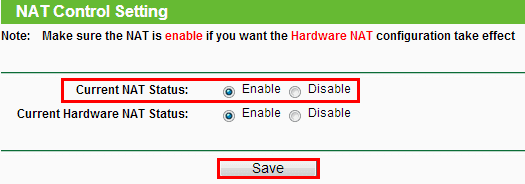
Option 2:
Another way to fix Double NAT is to use a single router that supports bridging.
Bridging allows the router to connect to another router without performing NAT.
This will also merge the two networks into one, and should resolve any problems that you are experiencing.
If you are not sure how to disable NAT or bridge your routers, you can contact your ISP or the manufacturer of your router for assistance.
Which NAT mode is best for gaming?
Open NAT is the best NAT mode for gaming.
It allows all devices on your network to communicate directly with each other, which can improve performance and reduce lag.
If you have Open NAT, you should be able to connect to online games without any problems.
Moderate NAT is the second-best NAT mode for gaming.
It allows some devices on your network to communicate directly with each other, but other devices may need to go through a router to communicate.
This can add latency and reduce bandwidth, which can cause lag and other performance issues.
If you have Moderate NAT, you may be able to connect to online games, but you may experience some problems.
Strict NAT is the worst NAT mode for gaming.
It prevents some devices on your network from communicating directly with each other.
This can cause major problems with online gaming, and may even prevent you from playing altogether.
If you have Strict NAT, you will not be able to connect to online games.
If you are experiencing problems with online gaming, you can try to fix them by changing your NAT type. You can change your NAT type by configuring your router settings. If you are not sure how to do this, you can contact your ISP or the manufacturer of your router for assistance.
Here are some additional tips for gaming with NAT:
- Use a wired connection: If possible, use a wired connection to your gaming device. This will help to reduce latency and improve performance.
- Use a gaming-specific router: Gaming-specific routers are designed to improve performance and reduce lag.
- Update your router firmware: Router firmware is regularly updated with security patches and performance improvements. Make sure to update your router firmware to the latest version.
- Disable UPnP: Universal Plug and Play (UPnP) is a feature that allows devices on your network to automatically open ports. However, UPnP can sometimes cause problems with gaming. You can disable UPnP in your router settings.
- Use a VPN: A Virtual Private Network (VPN) can help to improve performance and reduce lag by routing your traffic through a secure server.
By following these tips, you can help to improve your gaming experience with NAT.
Does VPN work with double NAT?
Yes, a VPN can work with double NAT. However, there are some potential drawbacks to using a VPN with double NAT.
One drawback is that it can add latency to your connection. Latency is the time it takes for data to travel from your device to the VPN server and back. Adding another layer of NAT can increase latency, which can make online gaming and other applications feel sluggish.
Another drawback is that it can reduce your bandwidth. Bandwidth is the amount of data that can be transferred between your device and the VPN server. Adding another layer of NAT can reduce bandwidth, which can make it difficult to stream video or download files.
However, there are also some potential benefits to using a VPN with double NAT. One benefit is that it can improve your security. A VPN encrypts your traffic, which makes it more difficult for hackers to intercept your data. This can be especially important if you are using a public Wi-Fi network.
Another benefit is that it can give you access to geo-restricted content. Geo-restricted content is content that is only available in certain countries. A VPN can change your IP address, which can make it appear as if you are located in a different country. This can allow you to access geo-restricted content that would otherwise be unavailable to you.
Overall, whether or not to use a VPN with double NAT is a decision that you will need to make based on your individual needs and preferences. If you are concerned about security and privacy, then using a VPN may be a good option for you. However, if you are concerned about latency and bandwidth, then you may want to avoid using a VPN.
Here are some additional tips for using a VPN with double NAT:
- Choose a VPN that supports PPTP or L2TP/IPSec protocols. These protocols are less likely to cause problems with double NAT.
- Connect to a VPN server that is located close to you. This will help to reduce latency and improve performance.
- Disable UPnP on your router. UPnP can sometimes cause problems with VPN connections.
- Test your connection before using it for gaming or other applications. This will help to ensure that the VPN is working properly and that it is not causing any problems.
Conclusion on how to fix double nat
Double NAT can cause problems with some applications and services.
If you are experiencing problems, you can try to fix them by disabling NAT on one of the routers or by using a single router that supports bridging.
If you are not sure how to do either of these things, you can contact your ISP or the manufacturer of your router for assistance.
FAQ double nat
How does double NAT affect gaming?
Double NAT can affect gaming in a number of ways, including:
Reduced performance: Double NAT can reduce the performance of online games by adding latency and reducing bandwidth. This can cause lag, stuttering, and other performance issues.
Connection problems: Double NAT can also cause connection problems with online games. This can make it difficult to connect to games, or it can cause games to disconnect frequently.
NAT type: Double NAT can also affect the NAT type of your gaming device. NAT type is a setting that determines how your device communicates with other devices on the internet. A strict NAT type can make it difficult to connect to online games, and it can also cause other problems.
How to check if I have double NAT?
To check if you have double NAT, you can use the following steps:
1. Open a command prompt on your computer.
2. Type “tracert” followed by the IP address of a website or server that you can access from your network. For example, you could type “tracert www.google.com”.
3. Look at the first two hops in the tracert results. If both hops are private IP addresses, then you have double NAT.
Which NAT mode is best for gaming?
Open NAT is the best NAT mode for gaming.
Moderate NAT is the second-best NAT mode for gaming.
Strict NAT is the worst NAT mode for gaming.
Does VPN work with double NAT?
Yes, a VPN can work with double NAT. However, there are some potential drawbacks to using a VPN with double NAT.




