Ping, also known as latency, stands for Packet Internet or Inter-Network Groper, and in simple words, it is a way to know if another device is online and how long it takes for a request to be answered between your device and another device.
When talking about testing your internet speed, there is this “ping” term that always enters the conversation.
We know that it should not be too high and if it is too high you may experience some issues with your internet connection.
In this blog, we will explain what ping really is, what a good measurement is for ping, how to check it, The impact of ping in gaming, and the difference between ping and jitter.
We hope it may bring some clarity in understanding what ping actually is and why it is needed.
What is ping in speed test?
Ping stands for Packet Internet or Inter-Network Groper and is a basic Internet program that allows a user to test and verify if a particular destination IP address exists and can accept requests in computer network administration.
In simpler words it is a way to know if another device is online and how long it takes for a request to be answered between your device and another device. It is measured in milliseconds (ms)
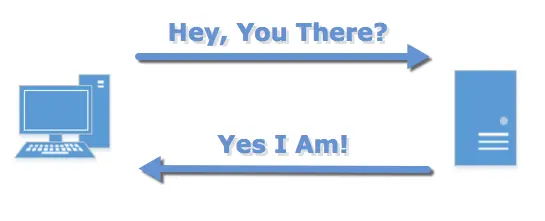
An interesting fact about the ping is that the name comes from sonar technology where a wave is being sent and then an echo (ping) is being returned. The longer it takes for the echo to return, the further away an object must be.
Ping tests are often being used to troubleshoot slow connections or network congestion, or simply check if a device is online.
Because ping testing is fairly straightforward, you can easily find out where the problems in your network occur and get a grip on how to solve those issues.
What is a good ping speed for the Internet?
To understand what a good ping speed should be we need to know if the devices are in the same network or over the internet. The closer devices are to each other (network-wise) the faster the ping should be.
Here is our guide to a good ping speed depending on where these devices are.
If you ping a device within the same network, so for example connected to the same WiFi the ping between these devices should be between 1 ms and 5 ms.
If this is any longer frequently this may be a clue that you may have some trouble in your network and could also lead to having a bad internet connection.
If you ping a device over the internet it would preferably be under 100ms.
If you get ping speeds under 20ms that is exceptional and is called a “low ping”. An acceptable average is between 50ms and 100ms. Ping speeds above 150ms are considered “high ping”.
What is ping measured in?
Ping is measured in milliseconds (ms). It is a metric that represents the round-trip time it takes for a data packet to travel from the source to the destination and back again. A lower ping value indicates a faster and more responsive connection, while a higher ping value indicates a slower and potentially less stable connection. Ping is often used to measure and evaluate the latency or delay between two devices or servers on a network.
Test your Ping | Ping speed tester
Download Speed Download speed measures how quickly your network can retrieve data from the test network, crucial for tasks like downloading large files or streaming video. It’s tested by downloading files of different sizes.
0.0 MbpsUpload Speed Upload speed measures how quickly your network can send data to the test network, crucial for tasks like FTP or live video streaming. It’s tested by uploading files of different sizes.
0.0 MbpsLatency / Ping Round trip time (RTT) latency is the time it takes for a packet to travel from your computer to Cloudflare’s network and back. It’s crucial for real-time applications like gaming and video chat. The reported number is the median of all RTT measurements, with lower RTT being better.
0.0 ms 0.0 ms
0.0 ms 0.0 ms
0.0 msJitter While median RTT is important, it only tells part of the story. RTT can fluctuate, affecting video chat, gaming, or streaming. Jitter measures the variation in RTT, calculated as the average difference between consecutive RTT measurements. Lower jitter is better.
0.0 ms 0.0 ms
0.0 ms 0.0 ms
0.0 msNetwork Quality Score
| Learn moreInternet Speed Results
| View all results| Date & Time | Download Speed | Upload Speed | Ping | Jitter |
|---|
How do I check my Internet ping?
Normally, it would be enough to use a speed test service like speedtestgo.com. This will not only tell you about your download and upload speed but will also tell you how high your ping is.
If you want to ping a specific device or IP address, here are the steps you need to successfully achieve that if you are using a Windows computer:
- On your computer, you press “Start” and then type in “cmd”
- Open the command prompt and a black box will appear
- Type in the word “ping” followed by a space
- After the space, you can type in any IP address or website domain
- For example: “ping 192.168.1.1”
- Or “ping google.com”
- After hitting enter it will do some tests and then give you the results
On Linux however, it is slightly different
- Open the Terminal
- Type in the word “traceroute” followed by a space
- Then type in the IP address or website domain that you want to ping
- After hitting enter this will also reveal the result.
The way to test your ping for Apple users is also a little different
- Open the terminal by navigating to “Applications/Utilities”
- Type in the word “ping” followed by a space
- After the space, you can type in any IP address or website domain
- For example: “ping 192.168.1.1”
- Or “ping google.com”
- After hitting enter it will do some tests and then give you the results
The ping command line
The ping command runs in a Windows Command Shell (or a Linux/Mac/BSD/Solaris/etc. terminal window – it’s a very ubiquitous command), and has a very basic syntax at its core:
ping domain_name
For example, if you open a command window and type in “ping speedtestgo.com”, you’ll see something like this:
[C:]ping speedtestgo.com
Pinging speedtestgo.com [5.189.130.238] with 32 bytes of data: Reply from 5.189.130.238: bytes=32 time=213ms TTL=50 Reply from 5.189.130.238: bytes=32 time=295ms TTL=50 Reply from 5.189.130.238: bytes=32 time=212ms TTL=50 Reply from 5.189.130.238: bytes=32 time=216ms TTL=50
Ping statistics for 5.189.130.238:
Packets: Sent = 4, Received = 4, Lost = 0 (0% loss),
Approximate round trip times in milli-seconds:
Minimum = 212ms, Maximum = 295ms, Average = 234ms
What is a good ping speed for gaming?
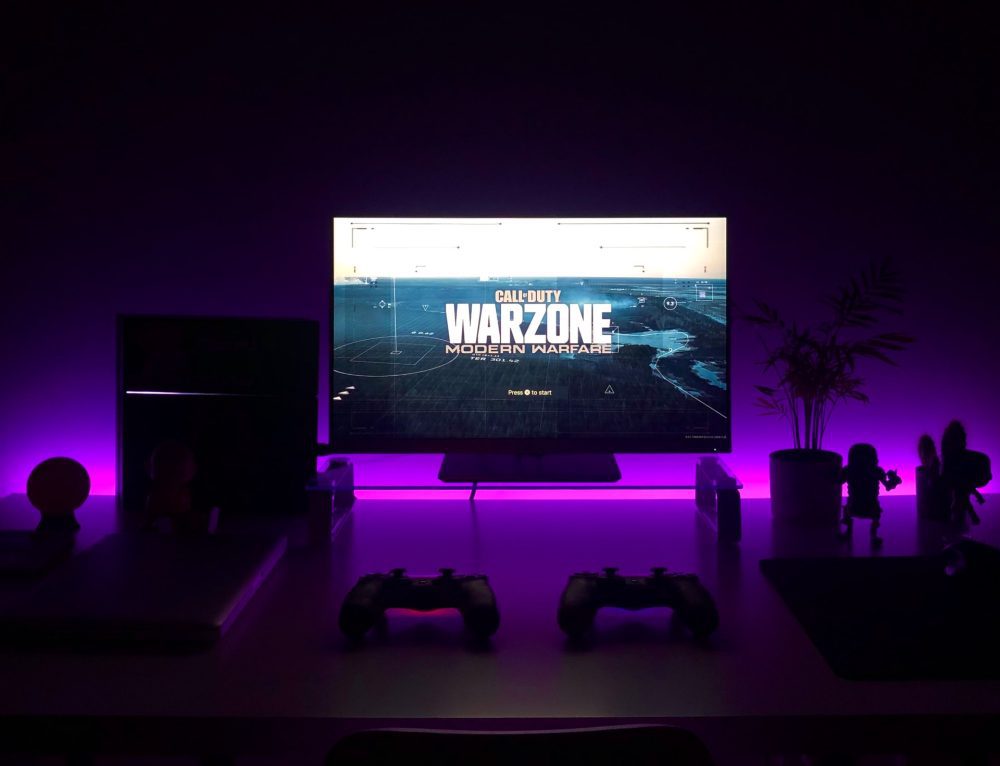
Nowadays we play a lot of online games like PUBG or WarZone.
Did you ever wonder why you experience some lagging while playing these games even though we have high internet speeds?
You have guessed it! It is because of your ping speeds.
The lower the ping is, the faster the server on which you play receives and responds to your requests and the smoother the gameplay will be. If your ping is too high some servers tend to disconnect you from playing the game because they cannot guarantee a smooth game-playing experience.
Most of these games also tell you what your ping is and the ping of other players.
What is the difference between jitter and ping?
Jitter is a term that indicates how fast your ping speed changes over time. A better way to describe it is how consistent your ping speed is.
The difference between ping and jitter lies in the fact that ping measures the quality of your network while jitter measures the consistency of your ping. Jitter is also measured in milliseconds (ms).
Conclusion
In conclusion, we have learned today that ping is a tool created to measure the quality of your network and to know if a device is online or offline.
We have also shown you how you can measure your ping speed. An acceptable guide to a good ping speed is between 50ms and 100ms for devices reachable over the internet.
Finally, ping is a factor that has a huge impact on gaming because if it is too high your game will lag and eventually the game server will disconnect you from playing the game.
The difference between jitter and ping simply lies in the fact that ping measures the quality of the connection while jitter measures the consistency of the ping. We hope that you have enjoyed this blog and it may answer most of your questions regarding ping.

![What is ping, when testing your internet speed? | Test here your ping 1 What is ping, when testing your internet speed? [2023]](https://speedtestgo.com/wp-content/uploads/2022/01/mika-baumeister-gwWkv06WYFY-unsplash.jpg)


