Do you ever wonder how fast your internet is? If so, you’re not alone. Many people are curious about their internet speeds, but they don’t know how to check them. There are a number of apps available that can help you check your internet speed. These apps are easy to use and can give you a quick and accurate reading of your internet speed.
In this blog post, we will discuss some of the best apps for checking your internet speed. We will also provide some tips on how to choose the right app for your needs.
Here are some of the best apps for checking your internet speed:
- Speedtest by Ookla (iOS, Android, Windows, Mac)
- Fast.com (iOS, Android)
- Internet Speed Meter Lite (Android)
- Meteor by OpenSignal (iOS, Android)
- SpeedTest Master (iOS, Android)
How to choose the right app for your needs:
When choosing an app to check your internet speed, there are a few things to keep in mind:
- Platform: Make sure the app is available for the platform you use.
- Ease of use: The app should be easy to use and understand.
- Accuracy: The app should give you an accurate reading of your internet speed.
- Features: Some apps offer additional features, such as the ability to test your internet speed from different locations.
Once you have considered these factors, you can choose the app that best meets your needs.
Apps for checking your internet speed
Here are some of the best apps for checking your internet speed:
Speedtest by Ookla (iOS, Android, Windows, Mac)
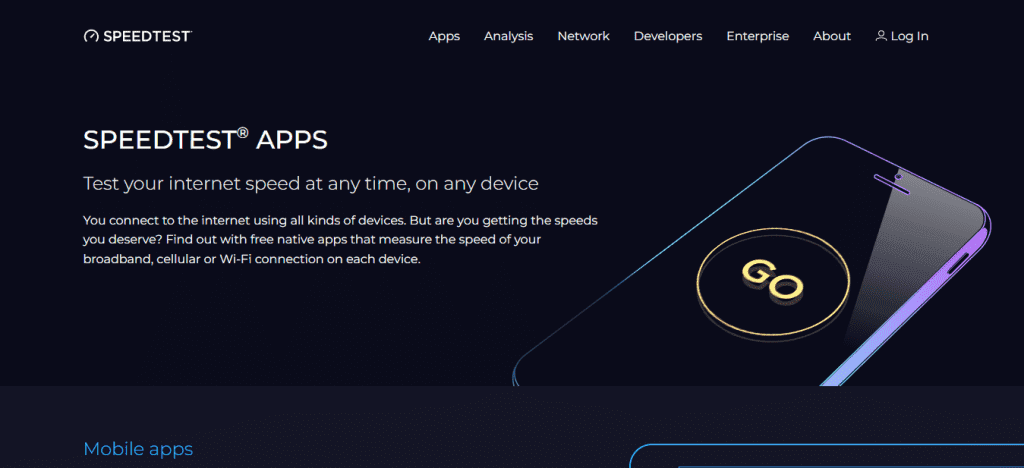
Speedtest by Ookla is a popular internet speed testing tool that is available on a variety of platforms, including iOS, Android, Windows, and Mac. It is a free service that allows users to test their download and upload speeds, as well as their ping time. Speedtest by Ookla is easy to use and can be accessed from anywhere with an internet connection.
To use Speedtest by Ookla, simply open the app and select a server to test your speed against. The app will then run a series of tests and display your results. Speedtest by Ookla also provides a map of the servers that are available, so you can choose a server that is close to your location for the most accurate results.
Speedtest by Ookla is a valuable tool for anyone who wants to test their internet speed. It is easy to use and provides accurate results. If you are having problems with your internet connection, Speedtest by Ookla can help you identify the source of the problem.
Here are some of the features of Speedtest by Ookla:
- Easy to use: Speedtest by Ookla is very easy to use. Simply open the app and select a server to test your speed against. The app will then run a series of tests and display your results.
- Accurate results: Speedtest by Ookla is very accurate. It uses a variety of methods to ensure that you get the most accurate results possible.
- Available on multiple platforms: Speedtest by Ookla is available on a variety of platforms, including iOS, Android, Windows, and Mac. This means that you can use it on any device that you have.
- Free to use: Speedtest by Ookla is completely free to use. There are no subscription fees or hidden charges.

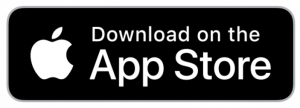
Fast.com (iOS, Android)
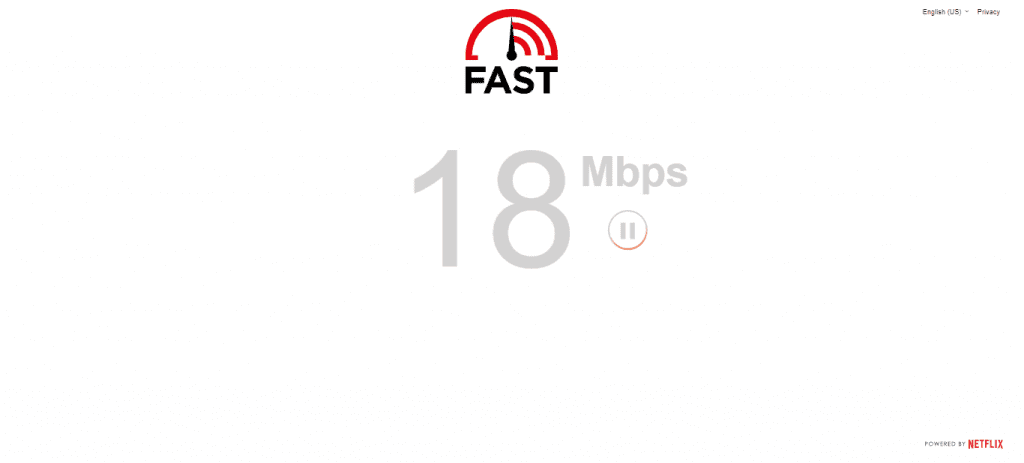
Fast.com is a free internet speed test app developed by Netflix. It is available on iOS, Android, and Windows devices. Fast.com uses Netflix’s servers to test your internet speed, which means that it is specifically designed to test your streaming speed.
To use Fast.com, simply open the app and tap on the “Start Test” button. The app will then load a short video from Netflix and measure your download speed. Fast.com will also display your upload speed and ping time.
Fast.com is a quick and easy way to test your internet speed. It is especially useful for testing your streaming speed, as it uses Netflix’s servers to do so. If you are having problems streaming videos, Fast.com can help you identify the source of the problem.
Here are some of the features of Fast.com:
- Quick and easy to use: Fast.com is very quick and easy to use. Simply open the app and tap on the “Start Test” button.
- Accurate results: Fast.com is very accurate. It uses Netflix’s servers to test your internet speed, which means that it is specifically designed to test your streaming speed.
- Available on multiple platforms: Fast.com is available on a variety of platforms, including iOS, Android, and Windows devices. This means that you can use it on any device that you have.
- Free to use: Fast.com is completely free to use. There are no subscription fees or hidden charges.

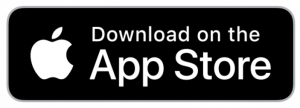
Internet Speed Meter Lite (Android)
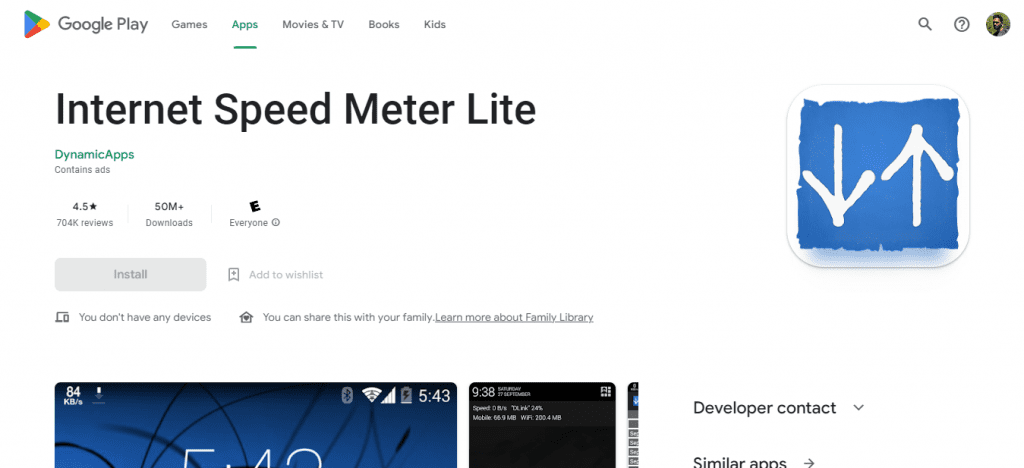
Internet Speed Meter Lite is a free Android app that displays your internet speed in the notification bar. It also shows the amount of data used in the last 30 days. This helps you to monitor network connection anytime while using your device.
Here are some of the features of Internet Speed Meter Lite:
- Displays your internet speed in the notification bar: Internet Speed Meter Lite displays your internet speed in the notification bar so you can always see how fast your connection is.
- Shows the amount of data used in the last 30 days: Internet Speed Meter Lite shows the amount of data used in the last 30 days so you can track your usage and make sure you don’t go over your data plan.
- Easy to use: Internet Speed Meter Lite is very easy to use. Simply install the app and it will start working automatically.
- Free: Internet Speed Meter Lite is completely free to use. There are no subscription fees or hidden charges.
If you are looking for a way to monitor your internet speed and data usage, Internet Speed Meter Lite is a great option. It is easy to use, free, and has a number of features that can help you keep track of your internet connection.
Here are some of the steps on how to use Internet Speed Meter Lite:
- Download and install the app from the Google Play Store.
- Open the app and tap on the “Start” button.
- The app will start testing your internet speed.
- Once the test is complete, the app will display your download speed, upload speed, and ping time.
- You can also view the amount of data used in the last 30 days.
- To close the app, tap on the “Stop” button.

Meteor by OpenSignal (iOS, Android)
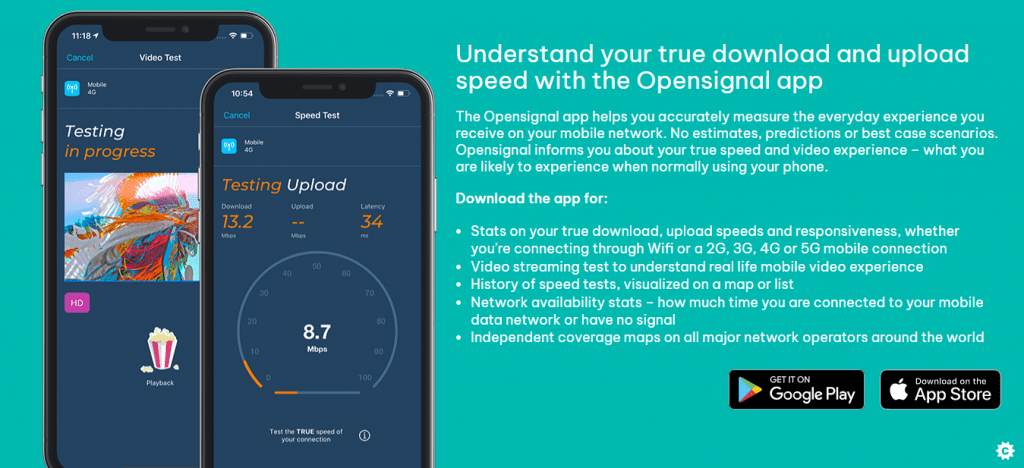
Meteor by OpenSignal is a free app that allows you to test your internet speed and see how it compares to other users in your area. It also provides information about the mobile networks in your area, such as their coverage and signal strength.
Here are some of the features of Meteor by OpenSignal:
- Test your internet speed: Meteor by OpenSignal allows you to test your internet speed for both download and upload. It also provides information about your ping time, which is the time it takes for data to travel from your device to the server.
- See how your internet speed compares: Meteor by OpenSignal shows you how your internet speed compares to other users in your area. This can be helpful if you are having problems with your internet connection and you want to see if it is a problem with your device or with the network.
- Get information about mobile networks: Meteor by OpenSignal provides information about the mobile networks in your area, such as their coverage and signal strength. This can be helpful if you are trying to decide which mobile network to use.
- See how your favorite apps perform: Meteor by OpenSignal allows you to see how your favorite apps perform on different mobile networks. This can be helpful if you are trying to decide which mobile network to use for gaming or streaming video.

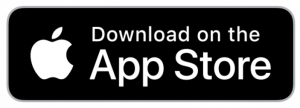
SpeedTest Master (iOS, Android)
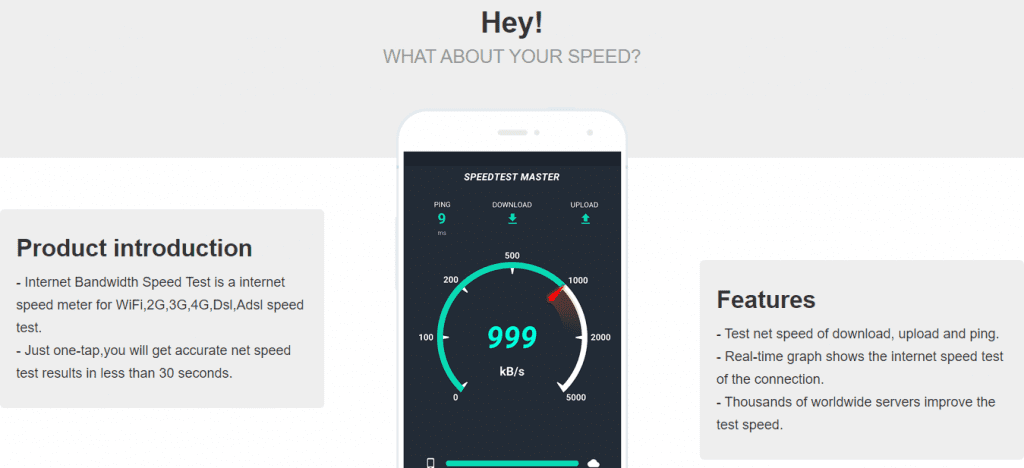
SpeedTest Master is a free internet speed testing app that is available for both iOS and Android devices. It is easy to use and can give you a quick and accurate reading of your internet speed.
Here are some of the features of SpeedTest Master:
- Easy to use: SpeedTest Master is very easy to use. Simply open the app and tap on the “Start Test” button. The app will then run a series of tests and display your results.
- Accurate results: SpeedTest Master is very accurate. It uses a variety of methods to ensure that you get the most accurate results possible.
- Available on multiple platforms: SpeedTest Master is available on a variety of platforms, including iOS, Android, and Windows. This means that you can use it on any device that you have.
- Free to use: SpeedTest Master is completely free to use. There are no subscription fees or hidden charges.
If you are looking for a reliable and accurate internet speed testing tool, SpeedTest Master is a great option. It is easy to use, available on multiple platforms, and completely free.
Here are some of the steps on how to use SpeedTest Master:
- Download and install the app from the App Store or Google Play.
- Open the app and tap on the “Start Test” button.
- The app will start testing your internet speed.
- Once the test is complete, the app will display your download speed, upload speed, and ping time.
- You can also view a graph of your internet speed over time.
- To close the app, tap on the “Stop” button.

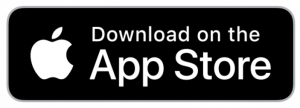
Conclusion
In conclusion, there are a number of great apps available that can help you check your internet speed. These apps are easy to use and can give you a quick and accurate reading of your internet speed.
If you are having problems with your internet connection, or if you are simply curious about how fast your internet is, these apps can be a great help.



